Do you want to create a page that redirects users to an external web address? Blogger's page functionality allows you to do this.
Step 1: Login to Blogger and select the blog you want to make changes to.
Step 2: From the left menu, select Layout.
Step 3: Click on the Edit link associated with Pages.
Step 4: Click on + Add external link.
Step 5: In the first text box, enter the title of the page. In the second text box, enter the site address you want the page to redirect to. Then click on Save Link.
Step 6: Click on Save. This will save the changes made to Pages.
Step 7: Click on the Save Arrangement button (on the top right of your Layout screen) to update your blog with the new changes.
Step 1: Login to Blogger and select the blog you want to make changes to.
Step 2: From the left menu, select Layout.
Step 3: Click on the Edit link associated with Pages.
Step 4: Click on + Add external link.
Step 5: In the first text box, enter the title of the page. In the second text box, enter the site address you want the page to redirect to. Then click on Save Link.
Step 6: Click on Save. This will save the changes made to Pages.
Step 7: Click on the Save Arrangement button (on the top right of your Layout screen) to update your blog with the new changes.



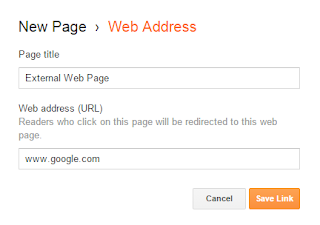

yes, thx
ReplyDelete